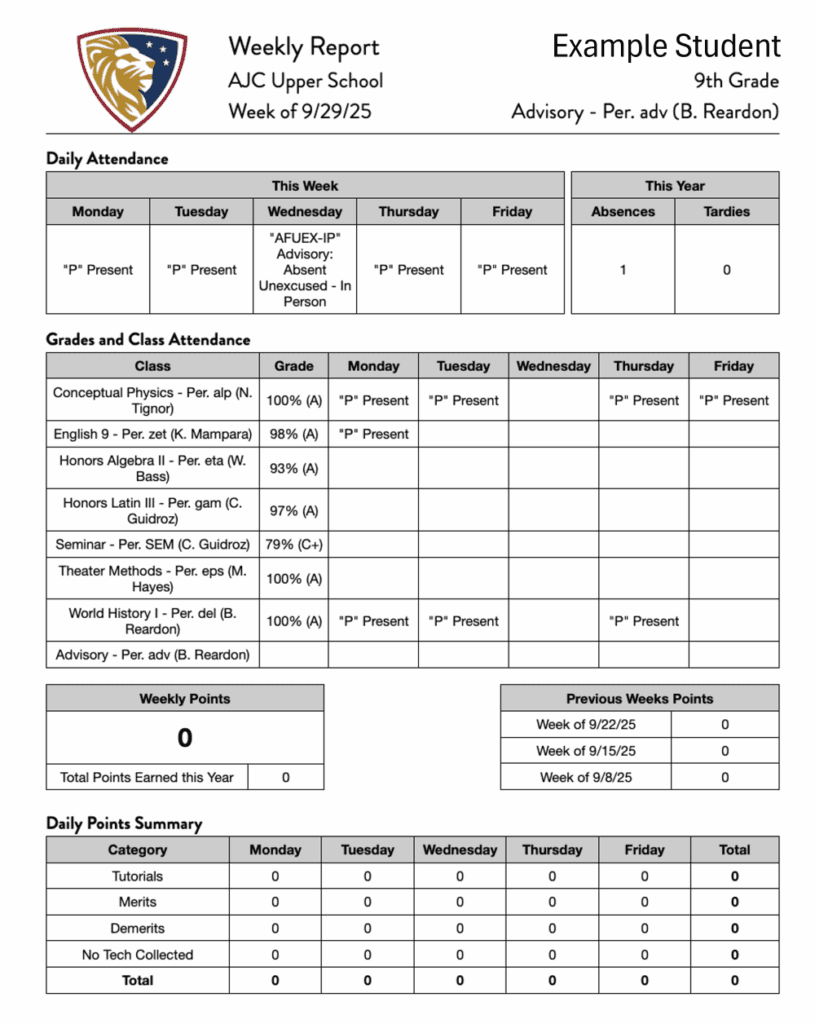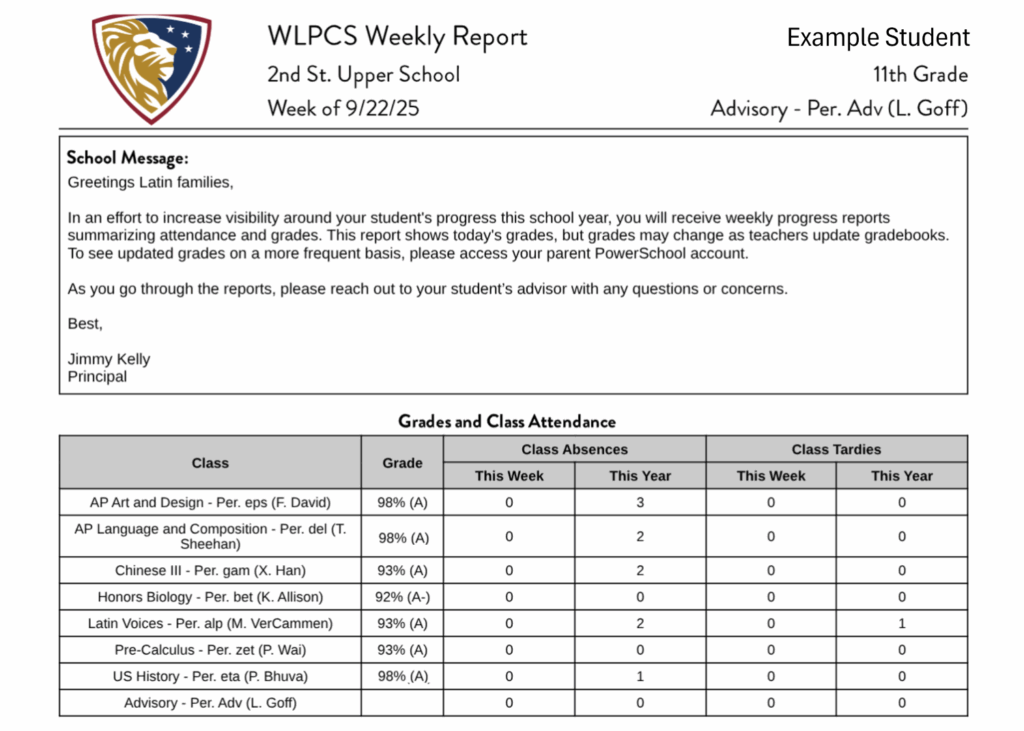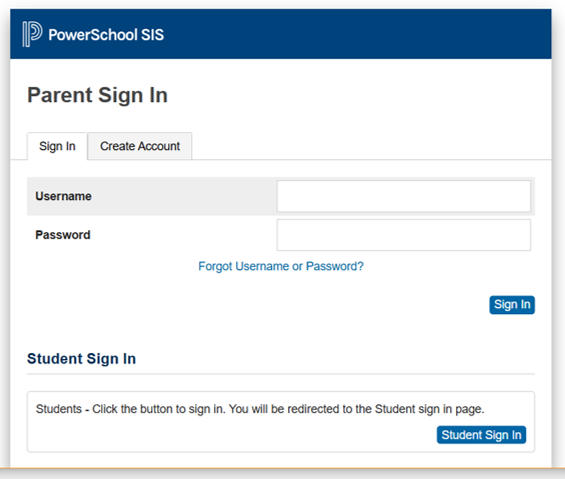Washington Latin uses PowerSchool to store student information, from enrollment and contact information to grades and attendance. Read on about how to use this system and understand the weekly reports we send to all families.
Both campuses of Washington Latin use PowerSchool as our student information system. This database houses the following information:
- Enrollment/Re-enrollment forms
- Student and family contact information
- Student schedule
- Grades
- Attendance
This information is available for students through their student accounts. It is also available to parents/guardians who create accounts in PowerSchool. Most parents do this as part of the enrollment process, and often only one adult creates an account to complete these forms. Each parent/guardian may create their own account in order to access information, and we encourage this so you have access to information at all times.
Note that Google Classroom is where teachers share information with their students about class expectations, homework assignments, tests, etc. Read more about parent access to this information in the Google Classroom Explainer.
How to create a parent account in PowerSchool
All Washington Latin parents/guardians receive weekly reports with snapshots of grades and attendance, whether or not they have a PowerSchool account. These reports come as an email from a system called DeansList. Below are samples of the information that is shared with families each week.