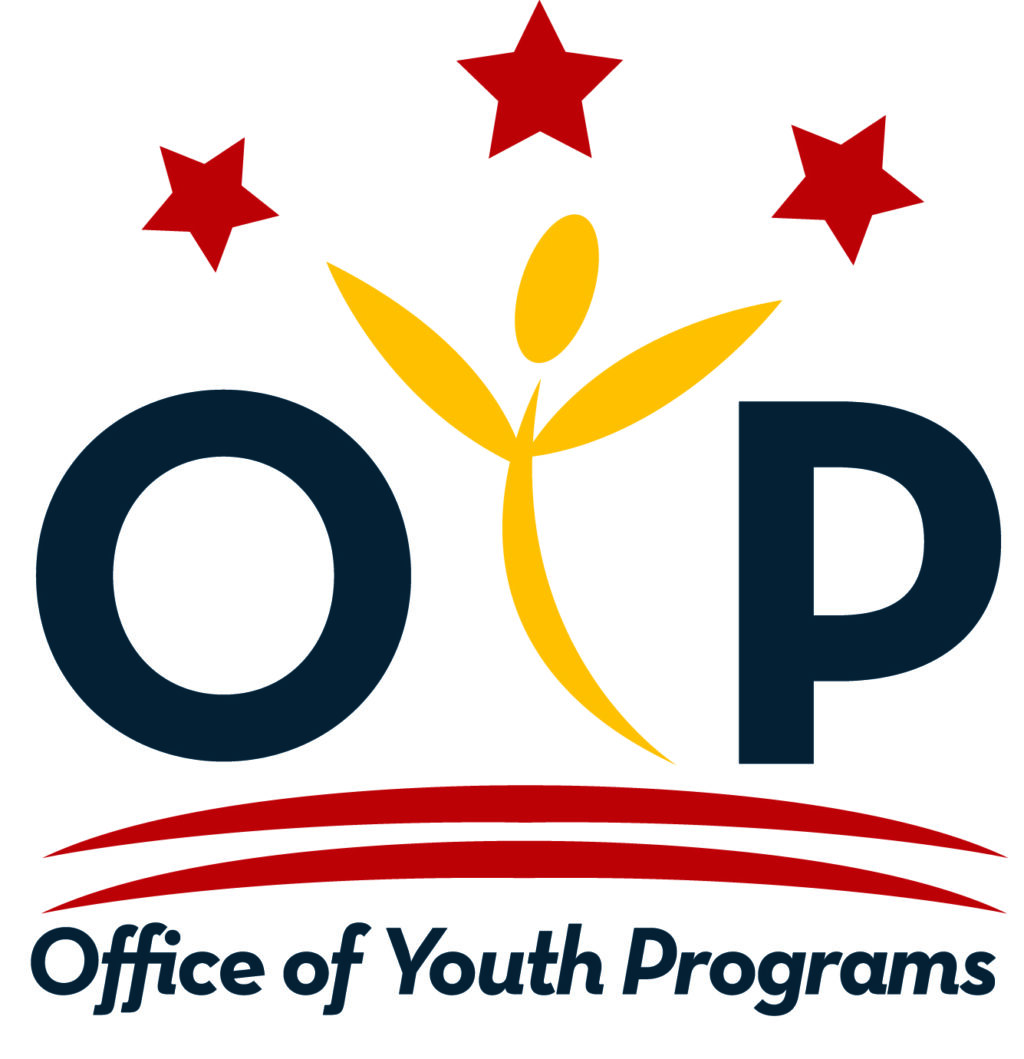Make connections with fellow Latin families! Login to the Membership Toolkit to update your account information, so you can see contact info for other families who opted-in through our enrollment forms.
We have uploaded new contact information to the directory platform, but there may be some information that you want to update on your account. Once you have updated your information, you will have access to Washington Latin’s family directory (both campuses).
How to access the directory
- Go to the Membership Tool Kit site (above) and click either login or new user.
- If this is your first time, follow the instructions to create an account.
- If you have logged in before, use the same email and password previously created.
- If you have forgotten your password, click on “I forgot my password” to reset it.
- Once logged in, you will still see a big red Register/Login button in the center of the screen – ignore it! You are logged in!
- Click My Account on the left side your screen. In the middle of the screen you will see two links: Your Family Information and Directory Publish Preferences.
- Click on the Family Info first to update any information, as needed.
- When finished, click the red Next Step button (bottom right of the screen).
- Another screen with your child(ren) will appear. Update that information, then click the red Save button (bottom right).
- Now you should be back to the screen from Step 3. Select Directory Publish Preferences. Select your preference in the top box (YES or NO).
- Note that you can select what information to publish – just name, email, mobile phone, for example.
- NO means nothing will appear to others.
- Click the red Save button (bottom right).
- Once these forms are complete, you will have access to Washington Latin’s parent directory. Click on the Subscriptions link on the left side, and you can choose ALL contacts or just one campus.
Questions?
Please don’t hesitate to contact us at familyengagement@latinpcs.org.